





TP-Link Deco Mesh AC1900 WiFi System (Deco S4) – Up to 5,500 Sq.ft. Coverage, Replaces WiFi Router and Extender, Gigabit Ports, Works with Alexa, 3-pack
Details
- BrandTP-Link
- Model NameDeco S4
- Special FeatureAlexa Guest
- Frequency Band ClassDual-Band
- Wireless Communication Standard802.11ac
- Compatible DevicesAll WiFi
Description
🚀 Elevate Your WiFi Game!
- EASY SETUP - Get connected in minutes using the intuitive Deco app.
- SMART HOME READY - Control your network with Alexa voice commands effortlessly.
- SEAMLESS CONNECTIVITY - Experience uninterrupted WiFi with a single network name.
- VERSATILE COMPATIBILITY - Works with all major ISPs for hassle-free integration.
- ROBUST PARENTAL CONTROLS - Keep your family safe online with customizable profiles.
The TP-Link Deco Mesh AC1900 WiFi System (Deco S4) offers expansive coverage of up to 5,500 square feet, seamlessly replacing traditional routers and extenders. With advanced mesh technology, it provides stable connections for up to 100 devices, features robust parental controls, and is compatible with Alexa for voice commands. Setup is a breeze with the Deco app, making it the perfect solution for modern smart homes.





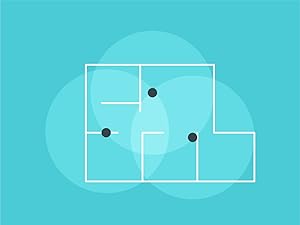







Specifications
| Color | White |
| Connectivity Technology | Wi-Fi, Ethernet |
| Control Method | Voice |
| Data Transfer Rate | 1200 Megabits Per Second |
| AntennaType | Internal |
| Voltage | 12 Volts (DC) |
| Frequency | 5 |
| Wireless Compability | 802.11ac |
| Controller Type | vera, amazon_alexa |
| Antenna Location | Home |
| Compatible Devices | All WiFi Enabled devices |
| LAN Port Bandwidth | 1000 Mbps |
| Security Protocol | WPA2-PSK |
| Operating System | Linux |
| Frequency Band Class | Dual-Band |
| Number of Ports | 6 |
| Additional Features | Alexa Compatible, Guest Mode, Parental Control |
| Item Dimensions L x W x H | 3.57"L x 3.57"W x 6.39"H |
Have a Question? See What Others Asked
Reviews
M**T
Perfect home mesh system. Easy to setup and will improve your Wi-Fi speeds throughout your home.
Great mesh system. Easy to add devices through the app and Wi-Fi speeds are consistent as you move through the mesh environment. Easy to set passwords and set up a Guest Network if needed, newer versions of the S4 have and IOT network option as well as an option to force which Deco the satellite Deco(s) gets their signal from on an individual basis.IMPORTANT NOTE:If you are going to utilize the ethernet backhaul function (which I recommend if your set up is able to accommodate it) and have any switches on your system, those switches must have LOOP PREVENTION capabilities and must be enabled in the switch's software. I standard unmanaged switch will cause the Decos to loop and cause a plethora of issues on your system, to name a few I encountered before replacing my switches with managed ones: Accessing the TP-Link app would cause the main Deco to lose connection to the internet and it would take many reboots to get it connected again, Decos would report as off-line when they were in fact not off-line, firmware updates would not install and/or it could not even check for them automatically, adjusting settings in the app would not stick, Echo devices would not communicate properly on my network, most of the time running the Network Optimization function within the app to check for channels that have too much interference would fail, if one deco was unplugged or the power went out it would take hours of messing with the system to get them all back on-line. Once I replaced the switches with managed ones all of the issues disappeared instantly.
S**1
Great WIFI mesh system --with some caveats
So this is going to be a lengthy review and how to in one -- I purchased this because I have a 4000 sq ft house and my; ISP provided ,panoramic WIFI router was spotty at best and barely making it across the house. Once up and running the mesh system delivers a full 2.4/5G signal anywhere I needed it. However, the system itself is set up to be used with a cable or fiber modem. In most cases though, most people have an ISP provided all in one router and modem of some sort. So here is my experience with this system:------First off I have been in the networking/IT field for 20+ years. This system and the walk through instructions are set up to help a person with next to no IT experience. this is good and bad. I figured Id share my experience to help someone out there that may be struggling to get this working.------In my house I am currently using the COX com panoramic router. While the routing works decent, the WIFI on it is terrible! To make matters worse, I was on the newest version of the router the PW8 and the cox WIFI extenders that were available for purchase for about 150 that work with the unit are not available for the new model. My only option was to downgrade to a slower device and buy their mesh pods which was laughable.------If you happen to have a cox panoramic router, your options will be either send it back and purchase your own DOCsis 3.1 modem or find a way to utilize the mesh and circumvent the terrible WIFI-------------------------------------------------------------------------------------------------------------------------Now the somewhat tricky part. This next part applies to connecting the TP-link mesh to the cox panoramic router, the latest release pw8 version. I am sure it will work for other versions as well---------------------------------------------------------------------------------------------------------------------------1. Doing a little Googling, you will see many websites that tell you "just put your router in bridge mode" . Bridge mode shuts off all the routing and WIFI and makes your router act as if it were just a modem. This would probably work for most routers in most cases but In my case the TP-link mesh would not connect to the internet when my panoramic router was bridged, I will say this again I tried all the ports on it and it WILL NOT connect to the cox pano router in bridge mode.------2. Solution! Do not worry about putting it in bridge mode. Download the DECO app and create an account, take one TP-link node and connect it VIA an ethernet cable to your pano router on an open port. Go through the instructions normally. make sure you select DYNAMIC when it asks you if your ISP provides access to the internet. For me this option was greyed out at first but playing around in the menu fixed it. With DYNAMIC selected hit done or next---3. walk through the rest of the instructions until it tells you to add another DECO. STOP!!! DO NOT ADD THE DECO AT THIS POINT!!! I cannot stress this enough. just "next" through the remaining instructions until you get to the end then go into the main DECO screen on your phone---4. On the DECO main screen, lower right select "more" then "advanced settings" select Access Point mode and let the DECO fully reboot and down load firmware if it needs too. once in AP mode, go connect the second and third DECO(one at a time) and wait for them to flash blue. in the upper right corner of the DECO main screen click on the + button and go to add another DECO5. follow the instructions and then repeat for the third one. --if done correctly the second and third DECO will appear on the home screen and have a solid green light on them.------6. Go into the cox pano wifi router VIA a browser and turn off the WIFI (you can do this first or just name your SSID for the DECO network a different name) I didn't notice much interference at all having both up but turned the pano router ones off anyhow.----In this instance you will still be using the cox pano router as your link to the internet and your DHCP an NAT services. Your DECOs will act as access points which will not route or have ant of the QoS functions but they will still be available on the cox router. The reason you did not hook up all of them back to back before putting the first one in AP mode is because if you do, the AI for the DECOs will put the other two DECOs on a different network (as to prevent something called double NATing) and effectively cut them off from the master and since bridge mode wouldn't work for me this was a very good work around.---------overall I am very pleased with the results --hope this helps some of you
D**E
Great WiFi coverage
I’ve had these installed for a few months now and I’m confident giving a 5 star review. Our house is basically a L shape so our standalone 5g router could not reach all areas. Moved router and one mesh node to the living room at basically the intersection of the “L,” which covers the TV, PlayStation, and Switch plus my car in the driveway, one node in the back bedroom that covers our bedroom and the office with 3 computers, and one in the kitchen/dining area that also covers the backyard. No problems with internet stability, and dont notice any difference when our phones switch between points at different areas of the house. 3 nodes is good for our house, the only place where I lose a little bit of quality is the garage. Setup was very simple and the app is good for checking which devices are connected to which nodes and how strong their connection is. Speed tests on my phone on each node were excellent, PS5 has no issues at all with streaming 4K or gaming with no latency.
Common Questions
Trustpilot
3 weeks ago
2 months ago


